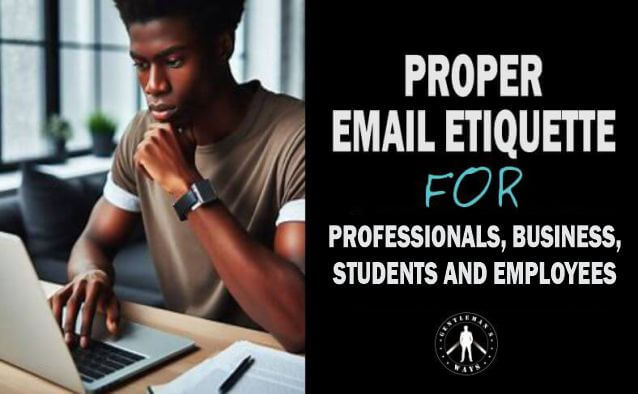Last updated on June 5th, 2025 at 02:48 pm
Master proper email etiquette rules for business professionals, students, and employees for clear, respectful, and impactful messaging.
Since the digital age, email has become the standard channel for professional communication both in the workplace and in academia.
And so proper email etiquette rules should be an art every professional, businessperson, student and in fact, an employee in the workplace should master.
This is because of its importance in maintaining professionalism and building relationships through effective communication.
In this article, we have put together all the tips to adhere to proper email etiquette.
Related: How to Attain a Polished Digital Identity.
If you love this post, please pin the image below for wider reach.
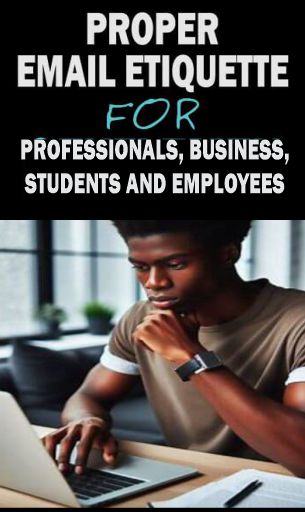
Key Takeaways
- Proper email etiquette is essential for professionals, students, and employees to ensure clear, respectful, and impactful communication.
- Mastering email etiquette rules is crucial in maintaining a positive posture, effective communication, healthy relationships, time management, and avoiding misunderstandings.
- Guidelines for email etiquette include starting with a polite greeting, using an appropriate tone, clear and brief language, addressing the recipient by name, and using proper subject lines.
Recommended: Digital Etiquette for Gentlemen
What is Email Etiquette?
Email etiquette is the set of rules and best practices that govern professional and respectful communication via email to ensure clear, concise, and appropriate messages for better understanding to build trust and a positive image.
Related: Chat Etiquette for Every Gentleman
Why a Gentleman Should Be at the Forefront of Email Etiquette
A gentleman should champion email etiquette for professionalism and respect, clear communication, relationship building, reputation and credibility, and efficiency and productivity.
Proper etiquette demonstrates respect, ensures clear communication, builds strong relationships, maintains a positive reputation, and enhances productivity.
Recommended: Everything to Know about Men’s Phone Etiquette
Why is Email Etiquette Important?

Getting familiar with email etiquette is important for every business person, professional, student, and employee to remain professional with formal ethics for a healthy image.
Let’s take a look at the importance of mastering proper email etiquette rules:
1. Project a Professional Image
The professional image of a business, student, employee, or any professional can be promoted by their email etiquette, which helps to maintain a positive posture.
This is achieved by making sure that emails are written well devoid of grammatical errors and are respectful to attract prompt responses.
Recommended: Etiquette for Men’s Dating
2. Effective Communication and Understanding
Proper email etiquette guides you to ensure that messages are clear and to the point, brief and yet convey the desired meaning, and the message therein is easy to grasp. This removes the possibility of misunderstandings.
3. Builds Healthy Relationships
As a channel for communication, proper email etiquette and rules help you to build healthy relationships with clients, colleagues, and those who the party has communications with. Proper email etiquette is not just about writing, but also responding promptly to establish trust.
4. Time Management
Adhering to email etiquette rules helps beat deadlines, and those emails are responded to promptly to observe good workflow.
5. Avoids Misunderstandings
Of course, practicing proper email etiquette and rules eliminates ambiguity and confusion, missed notifications that arise from negligence and lack of discipline and therefore failing to meet deadlines.
Also Read: Tips to Network Online as a Gentleman
Professional Email Etiquette Rules and Examples for Business, Students, and Employees
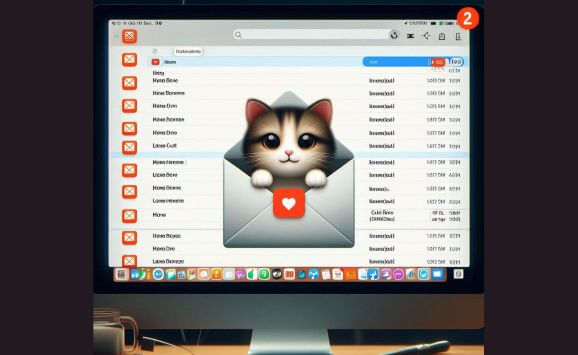
Here are essential email etiquette rules that professionals, students, and employees should follow.
1. Start with a Polite Greeting
Ensure that your emails start with a professional salutation, for example: “Dear Chime.”
Just like any other form of communication, starting your email with a polite greeting sets the right tone for the conversation.
Begin your email with a formal and respectful salutation such as “Dear Mr.”, “Dear Professor”, or “Dear Sir/Madam”.
Using titles and proper names shows that you value the recipient and sets the stage for a professional discussion.
2. Use an Appropriate Tone
Maintaining a formal and professional tone throughout your email is crucial.
Be mindful of your language and avoid using slang or casual expressions.
Write in complete sentences and use proper punctuation and grammar.
Paying attention to these details shows your attention to professionalism and respect for the recipient.
3. Use Clear and Brief Language
Endeavor to use brief and clear language to pass your message and desist from using jargon and technical language which might leave the reader of your mail confused.
Compose concise, clear emails to avoid overwhelming recipients and minimize miscommunication.
Use bullet points or numbered lists for specific details and requests, ensuring easy understanding and prompt responses.
4. Address the Recipient by Name
When replying to or initiating an email, always address the recipient by their name.
This personal touch adds an element of politeness and shows that you value the individual you are communicating with.
Avoid generic greetings such as “Hi” or “Hey” unless you are already familiar with the person you are writing to.
Recommended: How to Make Great First Impressions
5. Use Proper Subject Lines
Many emails have gone straight to the bin without reading because of vague or irrelevant subject lines.
The subject line of your email is the first thing that the recipient sees and often determines whether they will open or ignore the email.
Ensure that your subject line is clear, concise, and relevant to the content of your email.
Avoid using generic subjects like “Hello” or “Query”.
Instead, use specific keywords that summarize the purpose or topic of your email.
For example, “Meeting Request” or “Inquiry about Job Opening.”
6. Respond Promptly
Responding promptly to emails, ideally within 24 to 48 hours, demonstrates respect for the recipient’s time and reflects professionalism.
However, prioritize composing thoughtful and accurate replies over speed to maintain quality communication.
7. Avoid Typing in ALL CAPS
Typing in all capital letters is perceived as shouting and can come across as rude or aggressive in written communication.
Refrain from using all caps, except for occasional emphasis or for text that needs to stand out. Instead, use proper sentence case and capitalize words as needed.
Related: Tips for Digital Hygiene for Gentlemen
8. Proofread before Sending
No matter how haste you are, make sure you proofread your emails after writing.
Look out for spelling and punctuation errors. An email with grammatical and spelling errors puts you and your organization in a bad light.
Mistakes can reflect poorly on your attention to detail and be distracting for the recipient. Use spell-check or read aloud to catch overlooked errors.
9. Avoid Sending Chain Emails and Jokes
Respect recipients’ preferences by refraining from sending unsolicited chain emails, jokes, or other content unless you are certain of their preferences.
10. Use Professional Signatures in Your Emails
An email signature is a great way to provide additional information about yourself, including your full name, job title, company, and contact details such as phone number, website, and professional social media handles.
This adds credibility and makes it easier for the recipient to contact you.
11. Respect Privacy and Confidentiality
Reciprocating respect for privacy and confidentiality is crucial in maintaining professional relationships.
Always seek proper consent before forwarding or sharing emails and refrain from disclosing sensitive information without explicit permission.
Respecting others’ boundaries and trust fosters a positive and trustworthy professional environment.
12. Avoid Spammy Language in Your Emails
Desist from using spammy language in both your subject line and the body of your email. These might cause your email to go straight to the spam folder when the spam filter is triggered. It can also cause your emails to be blocked and designated as spam.
Spam filters are designed to identify and block spammy or malicious emails by looking for spammy elements in the message.
Examples of spammy language include:
- Too Much Promotional Language like these: “LIMITED TIME OFFER “FREE,” “BUY NOW,” “WIN BIG,” “CLICK HERE”
- Too Much Formatting with Punctuations: Too many exclamation and punctuation marks like: “!!!!” can trigger spam filters
- Sense of Urgency: Phrases that induce the recipient to feel apprehension, like: “Act now”, “You are missing out”, or “Limited copies” can trigger spam filters.
13. Keep Attachments Simple
Some emails are accompanied by files like images or videos. When attaching these files, keep them simple and lightweight so they can open or be downloaded easily.
14. Be Consistent
Consistency should be a culture in every venture. When you keep at proper email etiquette, you build trust and reputation. Also, being consistent in your format and tone shows professionalism.
15. End with a Polite Closing
Just as you started your email with a polite greeting, it is equally important to end it with a respectful closing.
Use phrases such as “Best regards”, “Thank you”, or “Sincerely” followed by your name.
This closing shows your appreciation for the recipient’s time and reinforces your professionalism.
Related: Social Media Guidelines for Gentlemen
Responding to Emails Promptly

As a gentleman, responding to emails promptly is an essential aspect of email etiquette.
It reflects your professionalism, and respect for people and their time, and demonstrates your commitment to effective communication.
Here are some of the importance of timely email responses:
1. Importance of Timely Responses
Timely responses are crucial for efficient communication and maintaining positive relationships.
They demonstrate reliability, professionalism, and attentiveness, leaving a positive impression on the recipient.
2. Setting Expectations for Response Time
Setting clear expectations for response time is essential to manage others’ expectations and avoid unnecessary delays.
You can do this by including an auto-reply message or an email signature that states your typical response time.
By setting these expectations, you establish a framework for effective communication and ensure that others understand when they can anticipate a response from you.
3. Strategies for Managing and Prioritizing Emails
- Frequently Monitor Your Inbox: Regularly check and address emails to prevent accumulation.
- Use Email Filters and Folders: Organize emails for quick identification and prioritization.
- Respond to Urgent Emails First: Address time-sensitive matters promptly to demonstrate commitment.
- Delegate or Schedule Tasks: Assign or schedule actions for efficient handling.
- Set Realistic Response Time Goals: Allocate appropriate time for quality responses to manage workload effectively.
Maintaining Professionalism in Email Tone
Maintaining professionalism in email tone is an important aspect of email etiquette.
It involves presenting oneself respectfully and appropriately while communicating through email.
Here are ways to go about that:
1. Avoiding Overly Casual Language and Emojis
Maintaining professionalism in email tone requires avoiding casual language, slang, abbreviations, and informal expressions.
Emojis, popular in informal communication, should generally be avoided in professional emails to maintain a serious and professional image.
2. Using Respectful and Diplomatic Language
Maintaining professionalism in email tone involves using respectful and diplomatic language.
This means being polite, and considerate, and avoiding offensive or confrontational language to enhance positive and professional communication.
3. Proofreading and Checking for Tone and Clarity Before Sending
Before sending an email, proofreading is crucial to check for tone, clarity, and errors.
This ensures a professional image, avoids misunderstandings, and conveys the intended message clearly and concisely.
Etiquette for Including Attachments and Hyperlinks in Business Emails
When including attachments in an email, it is important to follow certain rules:
1. Properly Naming and Organizing Attachments
To ensure easy identification and understanding, attachments should have clear and descriptive file names.
Organizing them in logical folders or subfolders aids recipients in navigating and locating specific files.
2. Providing Clear Instructions and Explanations
When including attachments, clear instructions and explanations are crucial to guide recipients on how to use or interpret the files.
This includes specifying the purpose, required actions, and any additional information they need.
3. Using Direct Hyperlinks When Appropriate
Using direct hyperlinks instead of attaching large files or documents is more efficient.
It saves email space, avoids attachment size limitations, and ensures recipients have access to the latest file version from a shared location.
Dealing with Email Conflicts or Misunderstandings
Dealing with email conflicts or misunderstandings requires effective communication strategies:
Here are tips:
1. Resolving Conflicts Calmly and Professionally Via Email
Addressing conflicts calmly and professionally in email communication involves expressing concerns respectfully.
It has to do with providing clear explanations, and proposing solutions while maintaining a professional tone and avoiding personal attacks or inflammatory language.
2. Seeking Clarification When Confused or Unsure
To avoid confusion or uncertainty in an email, it’s best to politely ask for clarification or specific details.
This prevents misunderstandings and ensures everyone understands the situation.
3. Avoiding Aggressive or Confrontational Language
Using aggressive or confrontational language in emails can escalate conflicts and harm professional relationships.
Instead, use neutral and respectful language, emphasizing resolution and maintaining a positive working relationship.
Etiquette for Ending Emails Professionally
As a professional gentleman, ending emails courteously and respectfully is important for maintaining professionalism and building positive relationships.
Here are some guidelines for ending emails appropriately:
1. Appropriate Email Sign-offs
- “Sincerely” or “Yours sincerely”: These are formal and widely accepted sign-offs for professional emails. They convey a sense of respect and courtesy.
- “Best regards” or “Kind regards”: These sign-offs are slightly less formal but still maintain a professional tone. They are usually used in business settings.
- “Thank you” or “Thanks”: These sign-offs can be used when expressing gratitude or appreciation. They work well in situations where you are requesting assistance or when someone has provided you with helpful information.
2. Including Contact Information and Additional Resources
- Contact Information: Include your phone number and professional email address at the end of the email for easy access.
- Additional Resources: Attach relevant links or files to provide further assistance and add value to your communication.
3. Encouraging Further Communication and Maintaining Relationships
- Express availability: Communicate your readiness for further inquiries, encouraging recipients to seek additional information.
- Offer assistance: Express willingness to help with related matters, demonstrating commitment to maintaining a positive relationship and providing ongoing support.
- Polite closing: Conclude with courteous statements like “I look forward to hearing from you” or “I appreciate your time and consideration” to convey interest in continuing the conversation and maintaining professionalism.
Email Etiquette for Students
Email etiquette for students is not different from the email etiquette for professionals described above.
Email etiquette for students is important to ensure effective communication.
Firstly, make sure your email is clear and concise. Use a professional and appropriate email address, and start your email with a polite greeting.
Use proper grammar, punctuation, and capitalization as they indicate attention to detail. Be respectful and avoid using informal language.
Clearly state the purpose of your email and provide all necessary information.
Keep your subject line relevant and avoid using all capital letters or exclamation marks.
Always proofread before sending and respond to emails promptly.
Lastly, show gratitude and end the email with a professional closing and your name.
Managing Professional Email Correspondence
Managing email correspondence is a crucial skill for effective communication. Here are some tips for the gentleman and others:
Organizing Emails and Maintaining an Empty Inbox
- Sorting Emails: Organize emails into folders or labels based on categories or projects for quick retrieval.
- Prioritizing Emails: Assign labels or flags to prioritize responses and prevent critical messages from being overlooked.
- Archiving or Deleting: Regularly archive or delete unnecessary emails to maintain a clutter-free inbox and ensure easy access to important messages.
Using Filters and Folders Effectively
Setting up Filters: Use email filters to automatically sort incoming emails based on criteria like sender or keywords, saving time and effort.
Categorizing Folders: Create folders aligned with your workflow or projects to easily manage and locate emails, enhancing overall email organization.
Considering Automated Responses and Email Management Tools
- Automated Responses: Use automated responses to inform senders of unavailability or provide alternative contact information, but customize them judiciously to suit the context.
- Email Management Tools: Utilize email management tools for features like tracking, scheduling, and prioritization to streamline your workflow and enhance efficiency.
Frequently Asked Questions
What are the 5 email etiquettes?
The 5 email etiquettes are: clear subject lines, professional greetings, concise messages, proper formatting, and prompt responses.
What are the 4 Cs of email etiquette?
The 4 Cs of email etiquette are: clarity, concision, courtesy, and correctness.
What are 10 do’s and don’ts for using email?
10 do’s and don’ts for using email include: using clear subject lines, avoiding spammy language, proofreading, and responding promptly, among others.
How to write a professional email etiquette?
To write a professional email, use a clear subject line, include a professional greeting, keep the message concise, proofread, and use a professional signature.
What are the key benefits of upholding email etiquette for a gentleman’s digital identity?
Upholding email etiquette fosters trust, builds a reputable personal brand, and cultivates a supportive professional network, leading to meaningful connections and opportunities.
Final Words from Gentsways
Mastering proper email etiquette is crucial for professionalism in today’s digital age.
By adhering to the etiquette rules outlined, you can enhance your professional image and promote effectiveness in your emails.
Maintaining a polite and respectful tone is essential. Clear and concise writing, free from grammatical errors, demonstrates professionalism and attention to detail.
Also, responding promptly to emails shows respect for others’ time and helps build trust and credibility.
By following these principles, you can navigate the world of email with grace and professionalism.
References:
- https://www.thegentlemansjournal.com/article/gentlemans-guide-writing-emails/
- https://mennmore.com/how-to-email-like-a-gentleman/
- https://www.mailmodo.com/guides/email-etiquette/
- https://prowritingaid.com/email-etiquette
- https://www.zoho.com/blog/mail/15-email-etiquette-rules.html
Pyo Merez is a men’s lifestyle enthusiast and writer about the gentleman’s place and impact on society. Raised by a distinguished gentleman dad, he offers unique insights into how the mind of a gentleman works and how societal norms shape gentlemen’s identity and vice versa.
Through his insightful articles, Pyo taps into the depths of gentleman culture to provide perspectives on etiquette and manners in modern society.